Enter PowerPoint. Most of my classrooms are what the university has designated ILE - Ideal Learning Environments. Unfortunately, ILE is simply code for "has a computer and projector and document camera," not "has comfortable seats, is a comfortable temperature, has an in-tune piano, and has a coffee bar at the back." I suppose that would be too ideal. But you take what you can get.
Before coming here, I had never used PowerPoint in the classroom before, so I've been on a steep learning curve. But I've figured out a few tricks that I'd like to share, mainly because I've seen it used poorly so often that I feel posting this can count as community, nay, service to mankind in my tenure portfolio.
Lesson 1: Omit Needless Words
Most of you will recognize that I'm stealing my first lesson directly from Mr. Strunk, but it holds true for PowerPoint as well. Most slides look like this wonderful one I stole from intuitive.com:
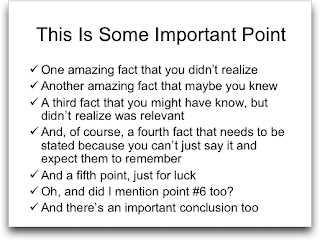 That is an incredible amount of text to read through. And do you know what happens the instant a screen with a lot of text is unveiled? All eyes dart to their paper to write down everything on the slide and their ears turn off. For the next four to five minutes (at least) you have lost your class. Now, occasionally you want them to write everything down you have on the slide because you are giving lists of musical works or obscure titles, so how do you have the best of both worlds? Bring in each section one by one. That way you can give them time to write down what you want to make sure they have down and have time to talk to them as well. But by and large, do not put large amounts of text on a slide.
That is an incredible amount of text to read through. And do you know what happens the instant a screen with a lot of text is unveiled? All eyes dart to their paper to write down everything on the slide and their ears turn off. For the next four to five minutes (at least) you have lost your class. Now, occasionally you want them to write everything down you have on the slide because you are giving lists of musical works or obscure titles, so how do you have the best of both worlds? Bring in each section one by one. That way you can give them time to write down what you want to make sure they have down and have time to talk to them as well. But by and large, do not put large amounts of text on a slide.Lesson 2: Use Slides to Enhance your Words
I'll give you an example of what I mean by this lesson. Yesterday, I had a presentation of the revisions I've made to my syllabus in response to the diversity training I've received this semester. Most people simply put their syllabi up on the screen and talked us through step by step. Of course, you now know what happened - we all began reading and stopped listening. For my presentation, I wanted to take them through my thought process in revising this syllabus.

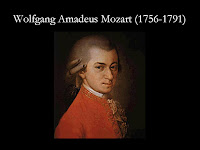 So I began with a series of 15 slides of pictures of composers along with their names and dates. Then, while describing the current state of the canon in music history, these images flashed rhythmically behind me. I didn't draw attention to them until they were halfway through at which point I asked my audience if they noticed anything similar in the pictures - they all got my point that music history is usually taught as a progression of dead white European males. More to the point, they were listening to me the entire time and the images served to punctuate what I was saying. If you haven't seen Al Gore's An Inconvenient Truth, you should just to watch how well Gore has mastered this skill.
So I began with a series of 15 slides of pictures of composers along with their names and dates. Then, while describing the current state of the canon in music history, these images flashed rhythmically behind me. I didn't draw attention to them until they were halfway through at which point I asked my audience if they noticed anything similar in the pictures - they all got my point that music history is usually taught as a progression of dead white European males. More to the point, they were listening to me the entire time and the images served to punctuate what I was saying. If you haven't seen Al Gore's An Inconvenient Truth, you should just to watch how well Gore has mastered this skill.Lesson 3: Don't be afraid of a Black Screen
Too often we leave up slides long after their relevance is gone. We aren't quite ready to move on to the next slide so it just remains. So our students stare at the information or images on the screen simply because they are conditioned to look at screens (ever try to talk while the TV is on mute? You still watch it). I've learned that you only put images up on a slide as long as you want your students to see them. As soon as you've moved on, go to a black screen. I literally put in black slides that I've turned the background to black so nothing is there for them to look at but me. It is all a matter of rhythm and timing, just like in theater, so make sure you know what words you want the slide to appear with and with what words it should disappear. Using PowerPoint in this manner makes for dramatic reveals and so is effective in helping with Lesson 2.
Lesson 4: Less is More
Above all in using PowerPoint in the classroom, remember that less is more. Imagine PowerPoint as a huge, delicious cake like the ones you get from Costco with the cheesecake filling and the mounds of icing. Those cakes are amazing and delicious and always welcome. But after you've eaten a small piece, you've about had all the Costco cake you can handle. If you eat a large piece, you'll probably be feeling it for a while. And if you eat more than one piece, you might just have a heart attack. Treat your slides like pieces of Costco cake. If you give your students tons of cake, they become lethargic and bloated and want nothing more than to go lie down. But if you only give them a little at a time, it is a delicious treat and they come back wanting more. Your PowerPoint is cake, so use it wisely. I like to throw one provocative statement on the screen like this one:
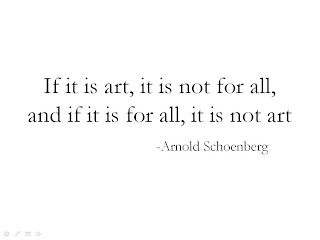 Just putting that up and letting my students read it always gets them talking. It starts slowly, but as long as that slide is up, they are talking. I, of course, follow it with a black screen.
Just putting that up and letting my students read it always gets them talking. It starts slowly, but as long as that slide is up, they are talking. I, of course, follow it with a black screen.Ok, I need to go and soldier through my class and see how much I can communicate and get them to talk with my PowerPoint. I'd welcome any suggestions you have as to the effective use of PowerPoint in your classrooms or even tales of PowerPoint gone awry.

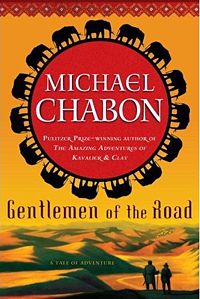


4 comments:
I like all of your comments, Andrew, and I think I'll employ them in the future. One thing I've learned is that one needs to use animations sparingly and subtly. Nothing says, "I let my 13-year-old help me prepare this presentation" better than a bunch of swirling, flashing images accompanied by ca-wazy sound effects.
Love it! It's a constant problem for me b/c I think we should use the technology available to us but at the same time it can easily become a crutch. I have found recently that I give better lectures when I write on the board. So I'm switching my pattern. I used to put up outlines on pp but now I'm just going to use it for images--maps, art, etc. We'll see if that works....What I really want to learn how to do is rip portions from movies. I guess that's my next step...
Andy, I totally agree. We had a professor from another department come in and speak to our students and afterwards, instead of discussing his ideas, all the students were laughing about how he used every animation possible to move from screen to screen.
Monica, instead of the board, I've started using our document camera. It is like an overhead but it projects whatever you put down. So I can toggle back and forth between the powerpoint and this camera and put scores on the screen and even just write like normal on a piece of paper and my students can see it. Nice technology that helped me with that problem.
Work presentations involve me putting everything I want to say on a slide, a practice that annoys me but that is far too ingrained in general corporate culture to be avoidable. When teaching or giving general audience presentations, I use it more as a blackboard, to illustrate what I'm talking about or provide extra information than to show exactly what I'm saying.
Edward Tufte has some things to say about Powerpoint here which expanded into a full publication. If you're wondering what Tufte's essay would look like in Powerpoint, wonder no more.
Post a Comment